📢 Lifesaving Tip: Change Your Voicemail in an Emergency
Jun 25, 2025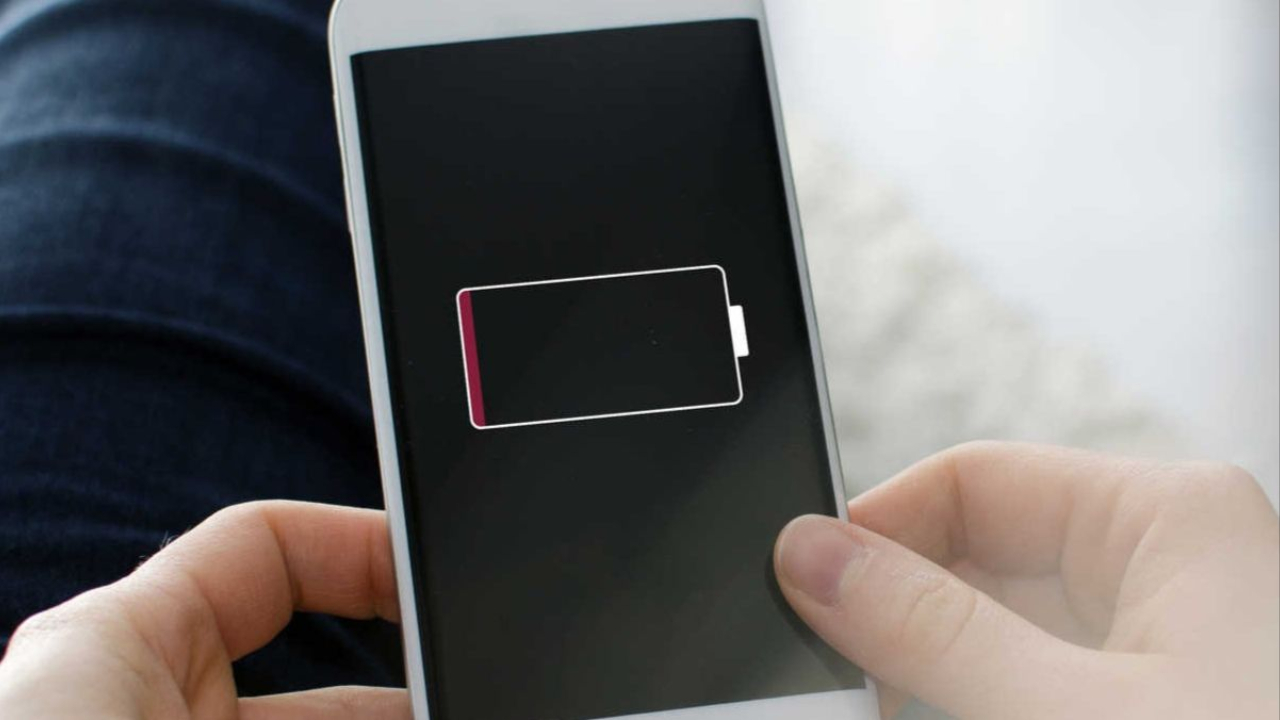
Stay connected with news and updates!
Join our mailing list to receive the latest news and updates from our team.
Don't worry, your information will not be shared.
We hate SPAM. We will never sell your information, for any reason.

